It’s possible to add a comment to a single product line in the basket. This can be used to indicate special circumstances of the sale. For example, you could indicate that a sold product is a collection product and therefore can’t be returned.
The comment will only be shown on the concerned product line, and it’ll be visible in the basket in POS, in the basket on the Second Screen as well as on the printed and electronic receipt.
- Add products to the basket
- Swipe left from product view to access the basket
- Tap on the product, you want to add a comment to
- Choose ‘Comment’
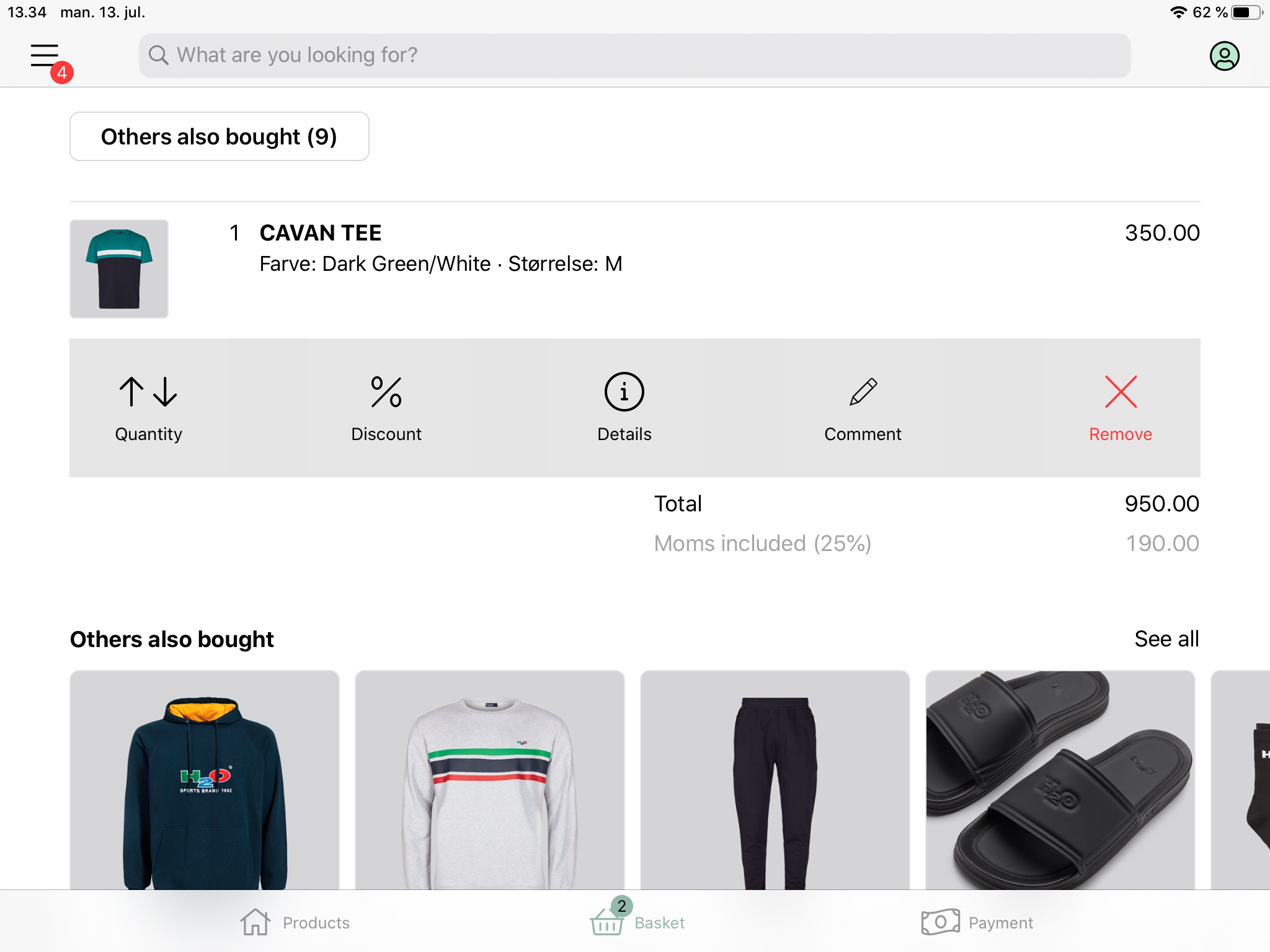
- Enter the wanted comment and press ‘Apply’
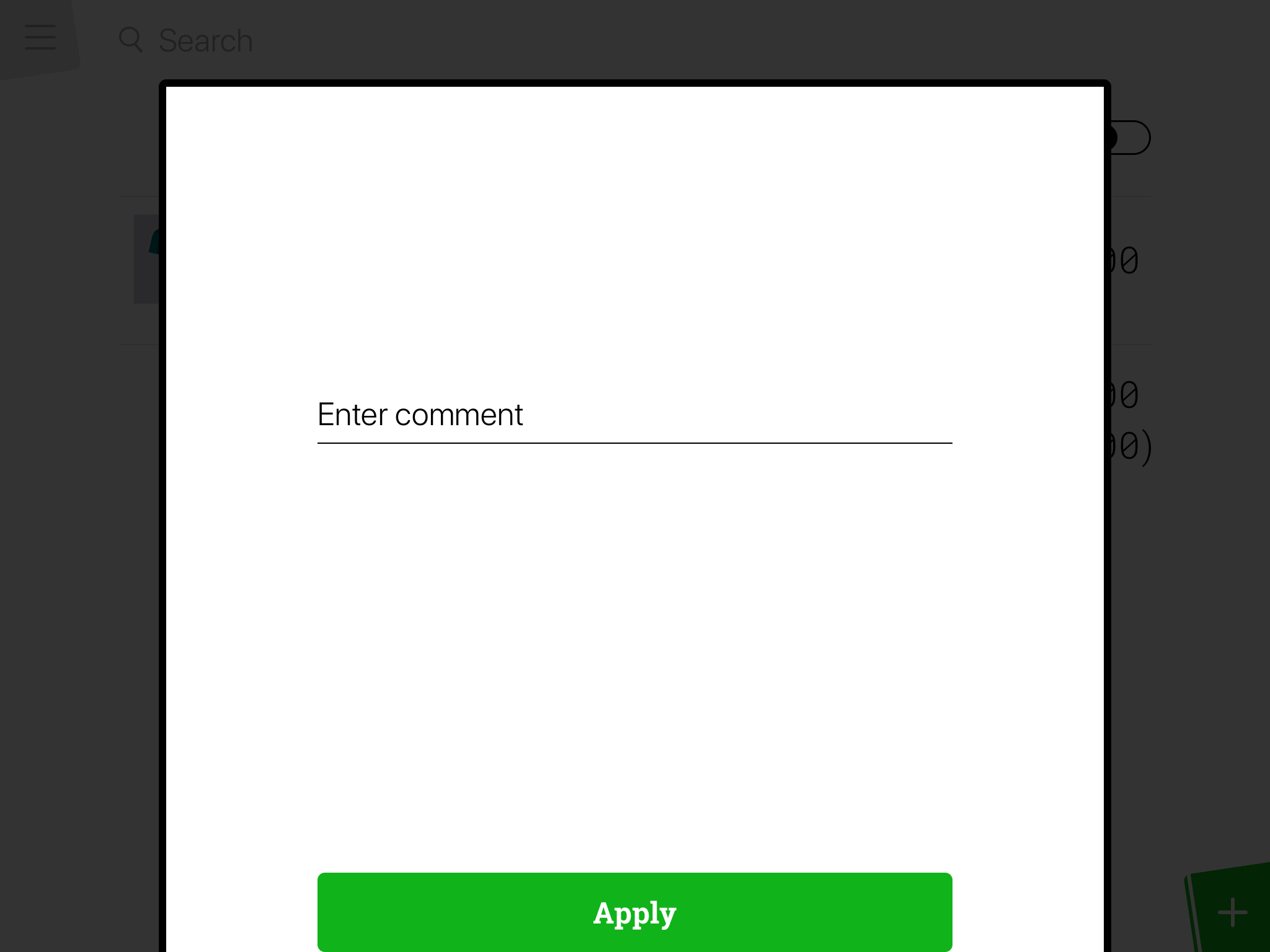
The entered comment is now visible on the concerned product line. 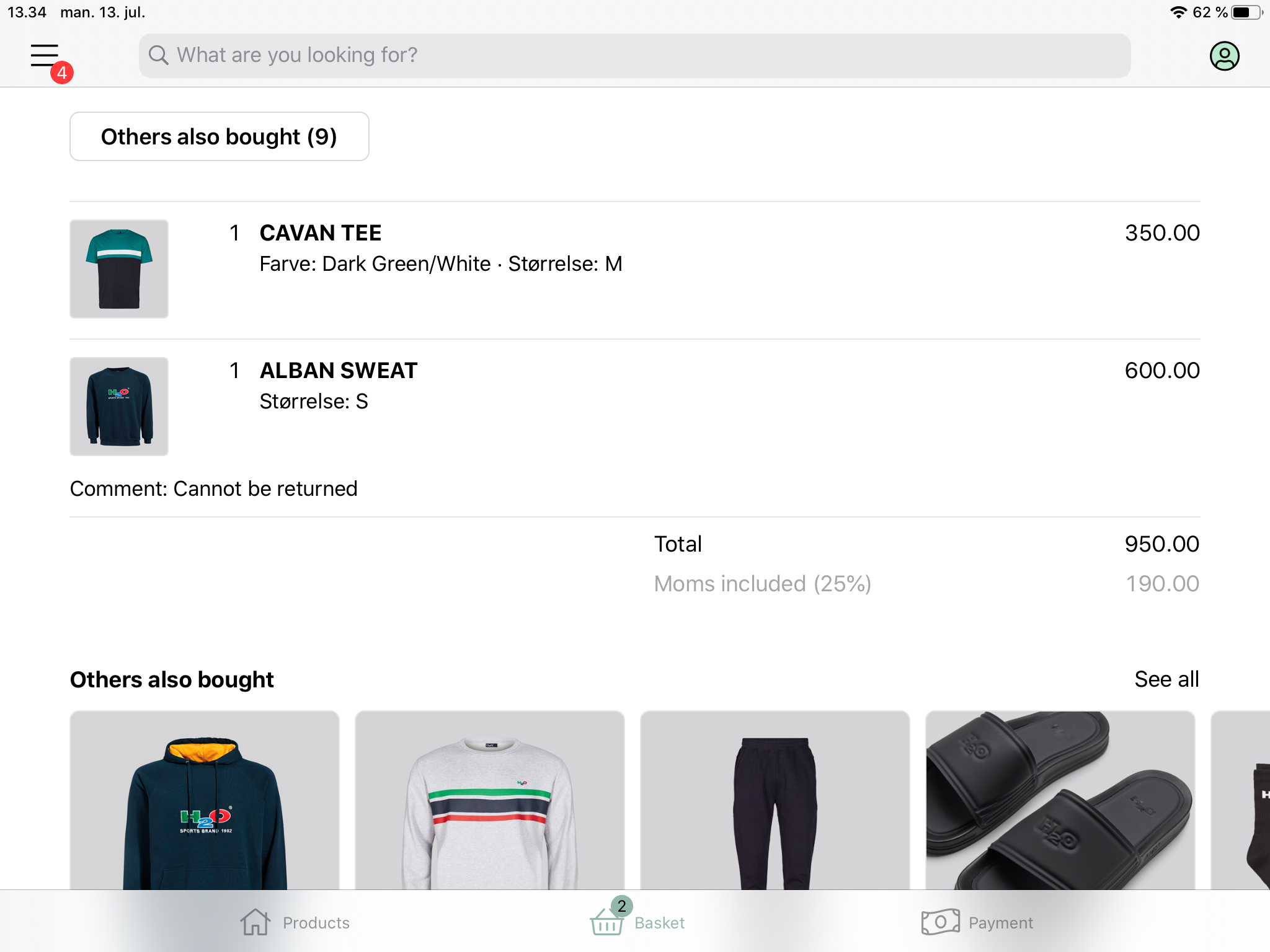
Comments
0 comments
Please sign in to leave a comment.