It’s possible to activate TAS Mode in POS. In this way, you’ll always have product information and product recommendations right at hand in the entire store.
To activate TAS Mode;
- Tap on the side menu at the top left corner
- Choose ‘Settings’
- Press 'App mode’
A new page will appear, and the mode ‘Point of Sale’ is chosen beforehand.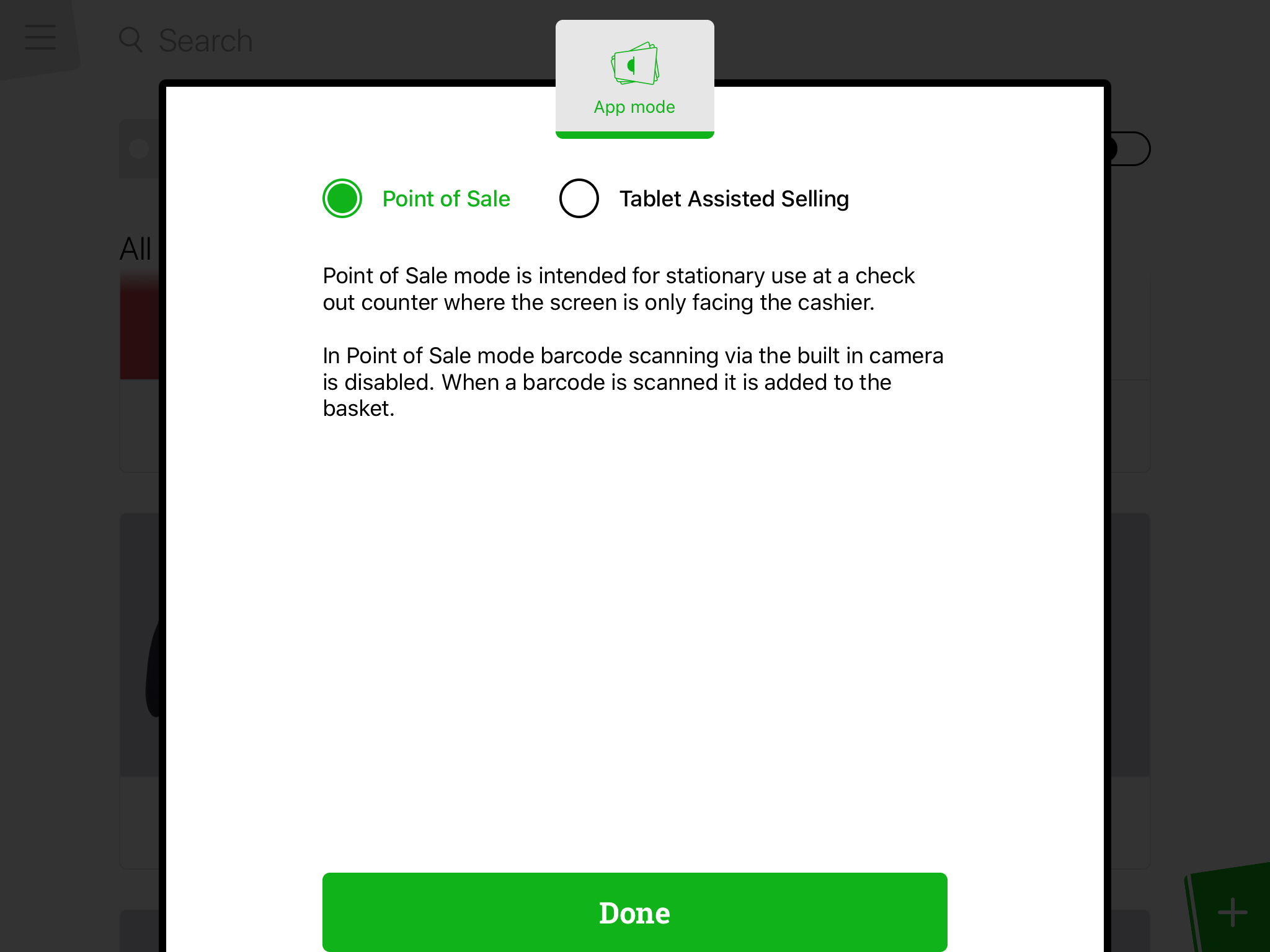
- Press ‘Tablet Assisted Selling’ and click ‘Done’
TAS Mode is now activated, which make scanning via the built-in camera possible. When a barcode is scanned, the page the product information on the concerned product will be displayed.
See ‘'Barcode scan' for a guide on how to scan a barcode.
When enabling TAS Mode, the design of the product information page will change. Now, the product is the focus od the page, and all information can be swiped up when necessary. 
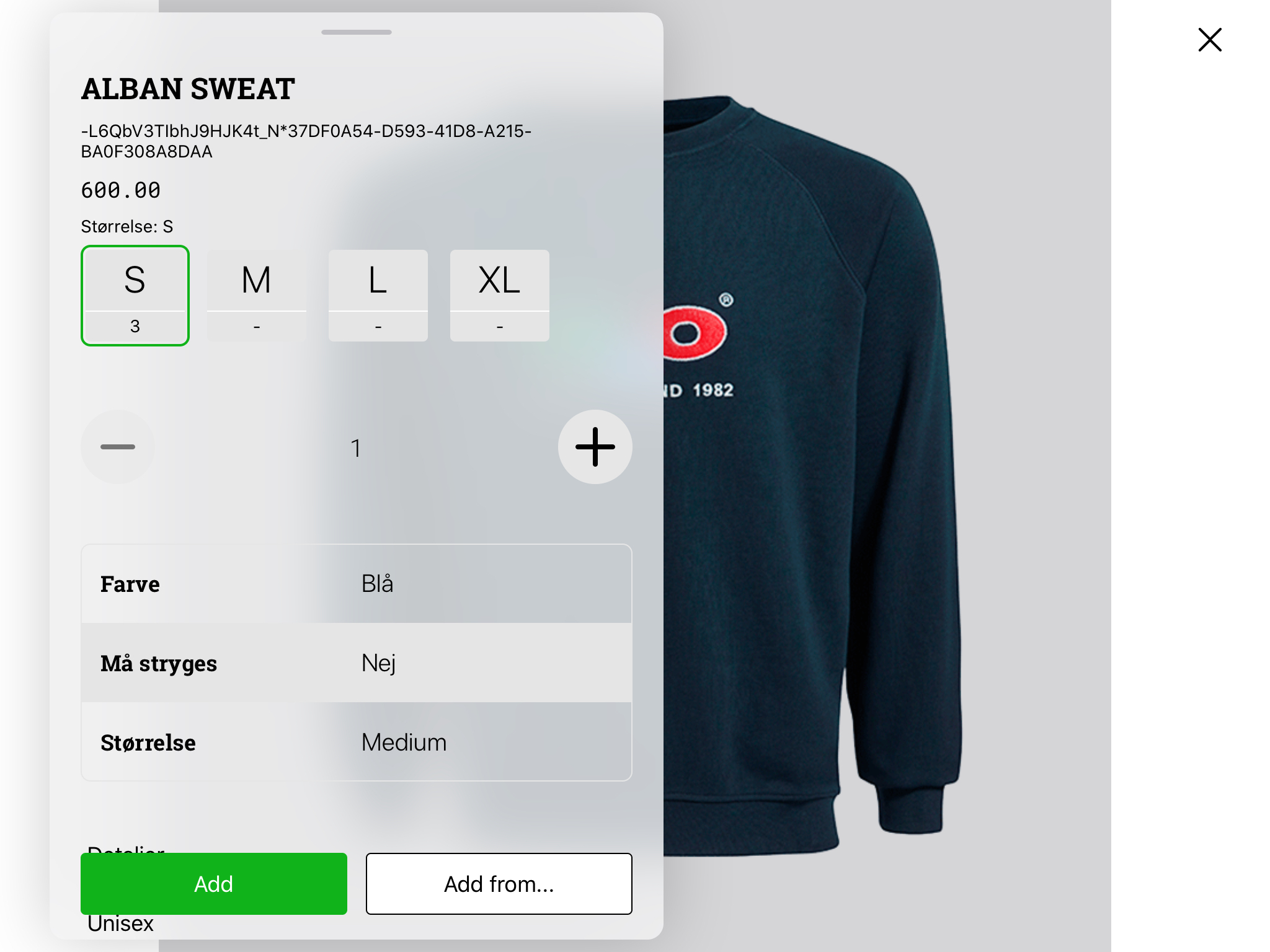
Comments
0 comments
Please sign in to leave a comment.