With TAS Mode activated, it’s possible to scan barcodes with the built-in camera.
See 'TAS Mode' for a guide on how to activate TAS Mode
- Activate TAS Mode
- Click on the barcode in the top right corner in either product view, the basket or in the search function.
It’s now possible to scan with the camera. Remember to allow the app’s use of the camera in your settings. - When the barcode of a product is scanned, the page with product information on the concerned product will be displayed.
- Press ‘Dismiss’ to stop the scanning
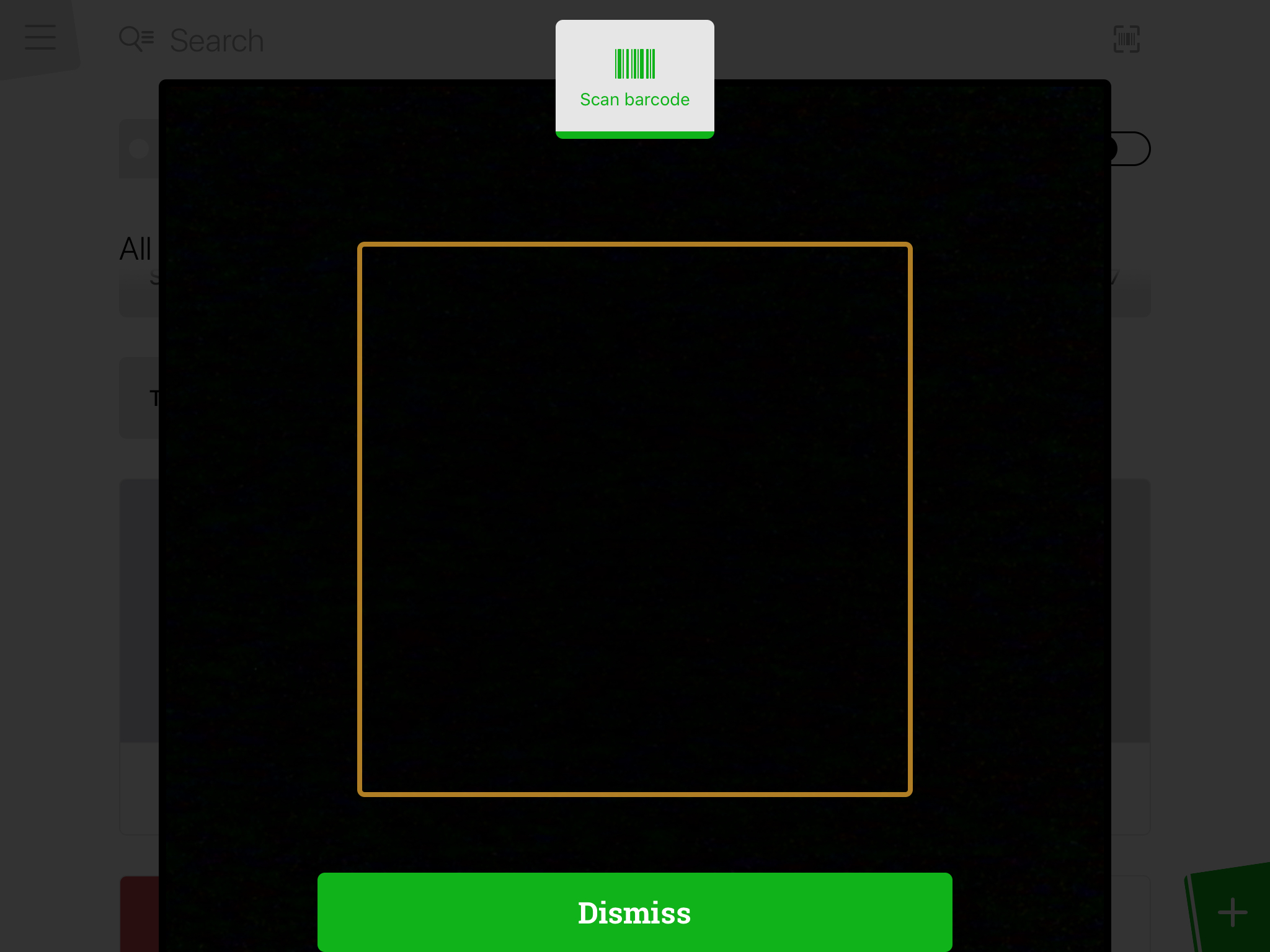
Comments
0 comments
Please sign in to leave a comment.