In Ka-ching POS, two kinds of categories exist: Tags and Folders
It is optional whether to use tags or folders or both. This will be configured in the Back office. See 'Create tags' and 'Activate tags in POS'
Tags
Tags are displayed at the top of the product view.
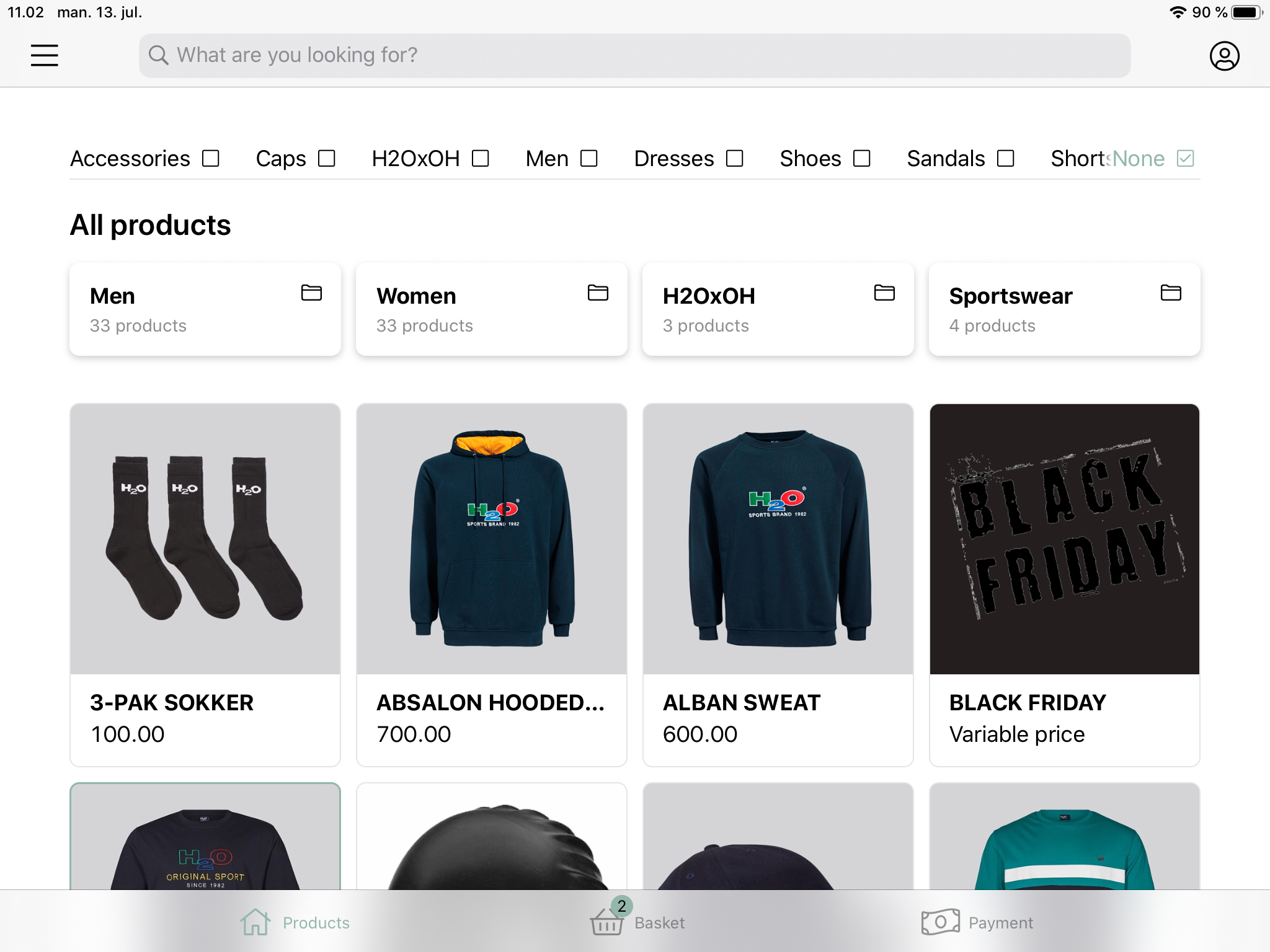
Tags help make it easy and efficient to find the product you are looking for. If you press one of the tags, only products that have been attached to this tag will be visible in the product view. See 'Create tags' for a guide on how to create a tag and ‘Create products ' for a guide on how to attach a tag to a product.
The tag “None” is pre-created. When this is chosen, all products will be visible.
Folders
Folders are visible between the tags and the products. 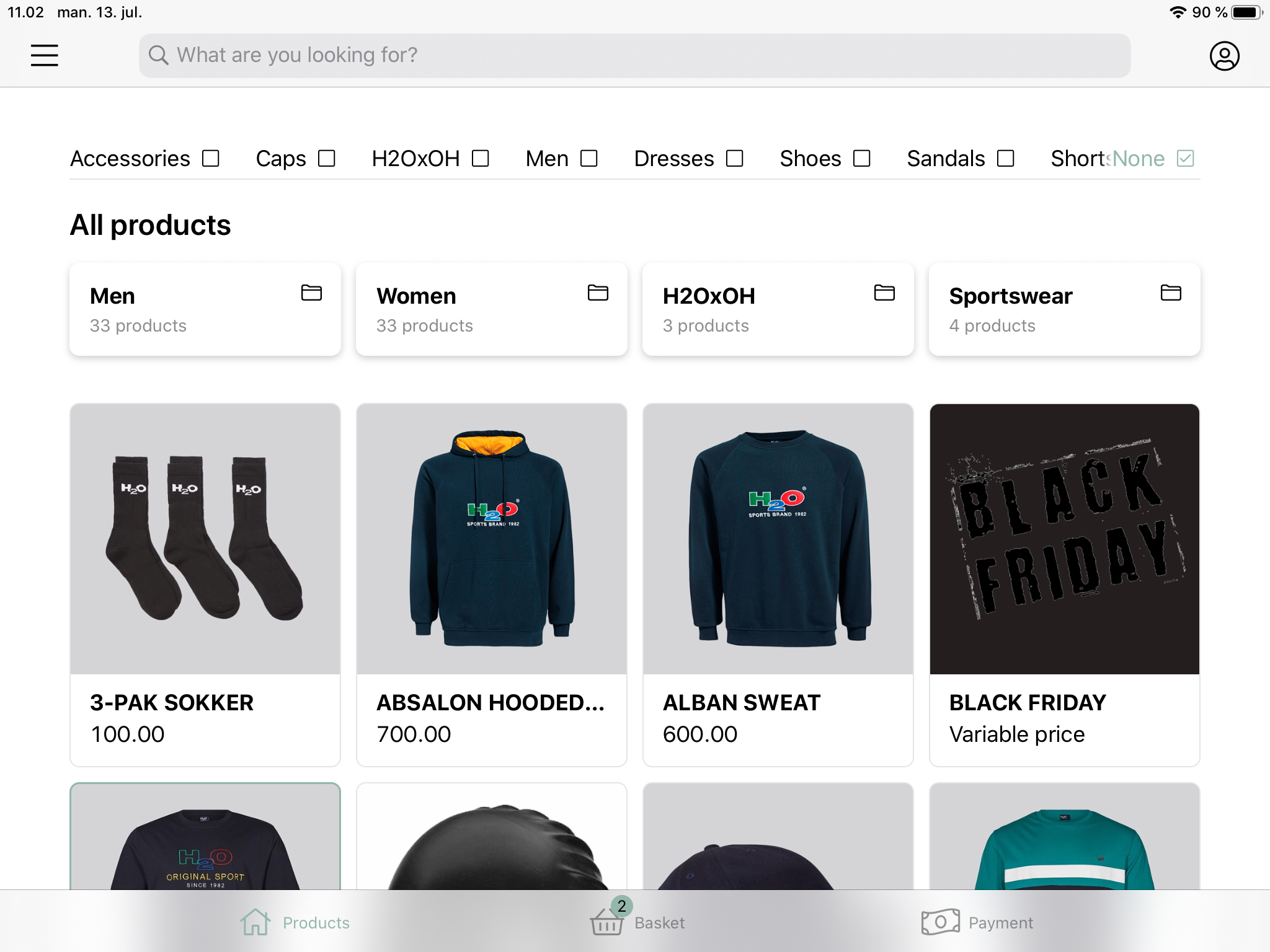
For large product catalogues, folders can be used to provide structure and create clear navigation for the store associate.
If a folder is selected, the displayed products will adapt to this folder, and the folder hierarchy will be displayed in new folders which the store associate can navigate further. See 'Create folders' for a guide on how to create folders.
Comments
0 comments
Please sign in to leave a comment.