If you add a product to the basket that has variants, a new page will appear. From here you can choose which variants you want to add to the basket.
To add a variant of the selected product, select a value for each dimension. (ex. Colour: Black, Size: M)
Press 'Add' when the correct variant is selected
You can change the added amount of a variant by pressing the plus (+) or the minus (-)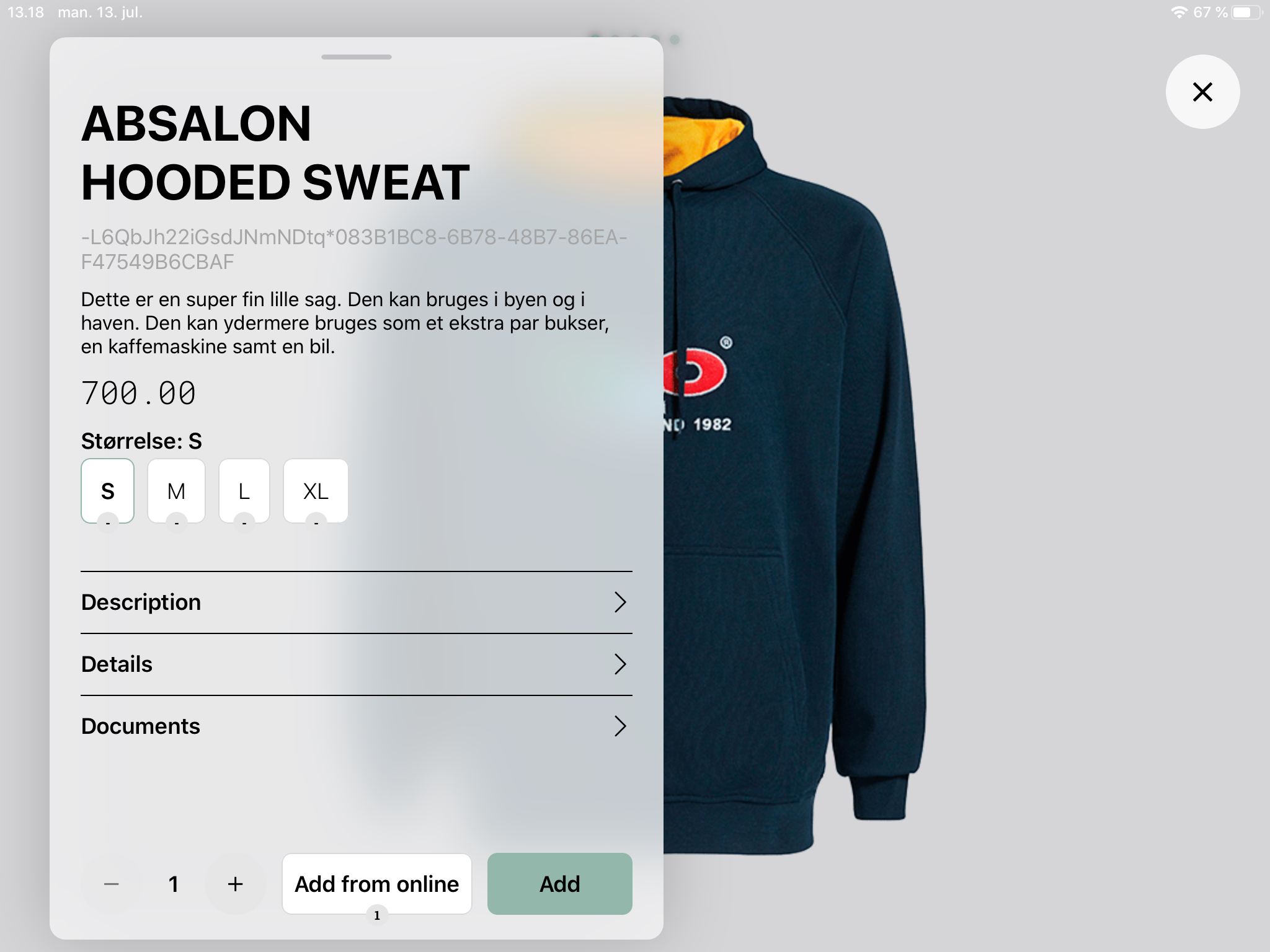
If you want to add more variants of a product, press the product again. A new page will then appear. Press 'Add variant' to add another variation of the product.
It is also possible to adjust the quantity of a variant. This is done by pressing either + or -
You can also remove an added variant by pressing 'Remove'
The page closes by pressing the cross in the top right corner and the product view will appear again
Comments
0 comments
Please sign in to leave a comment.