It is possible to use a voucher as payment.
NB! The use of voucher demands an integration.
- Add items to the basket.
- Swipe left twice from the product view to access checkout.
- Choose ‘Voucher’ to complete a transaction using a voucher as payment method.
A new window will appear. - Scan or enter the code of the voucher and press ‘Apply’.
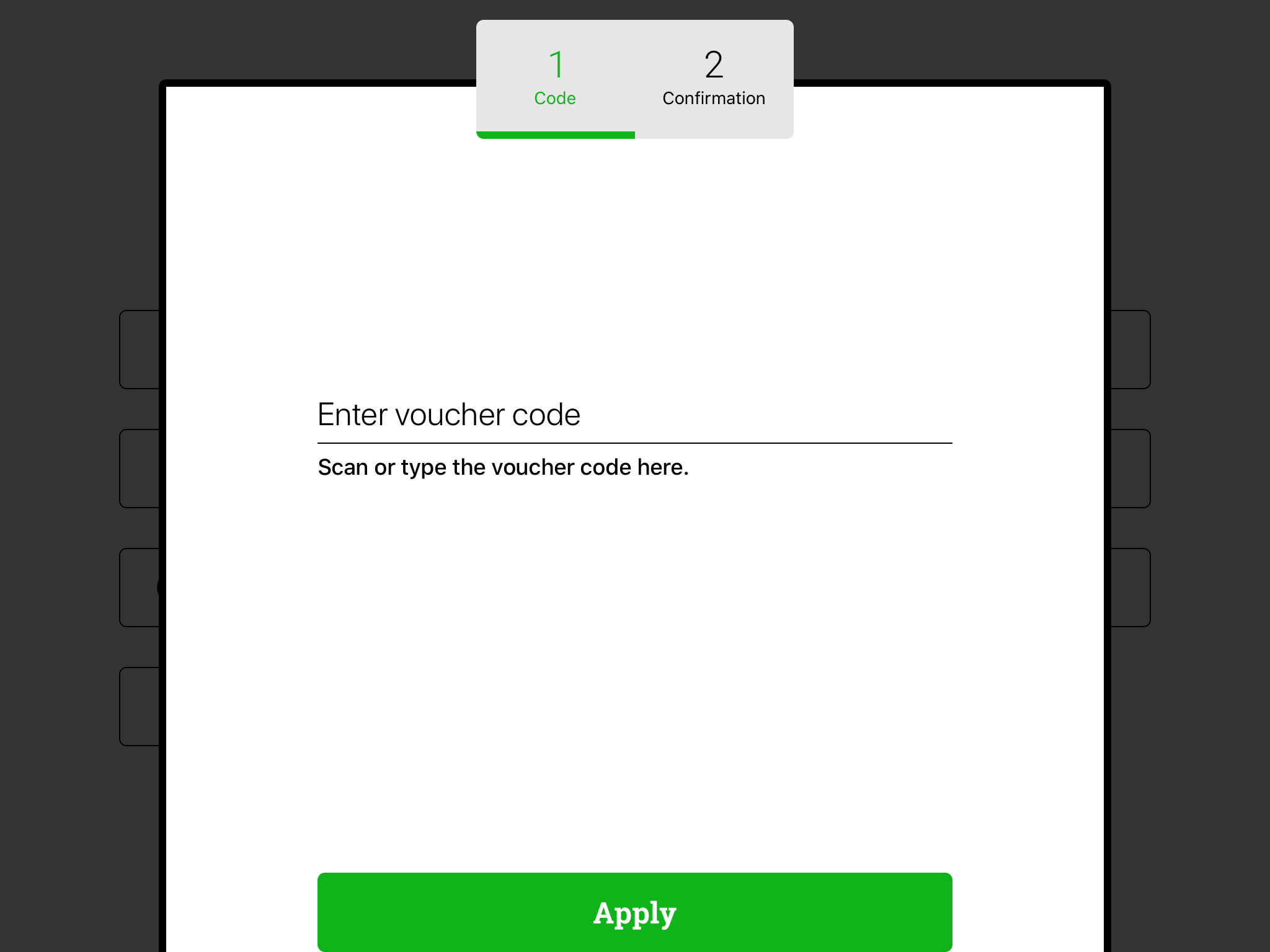
- If the voucher is found, a confirmation page will appear. Press ‘Apply’ to complete the transaction.
If the value of the voucher doesn't cover the total amount payable, the checkout page is shown again.
If the voucher already has been used or is invalid, an announcement will tell you so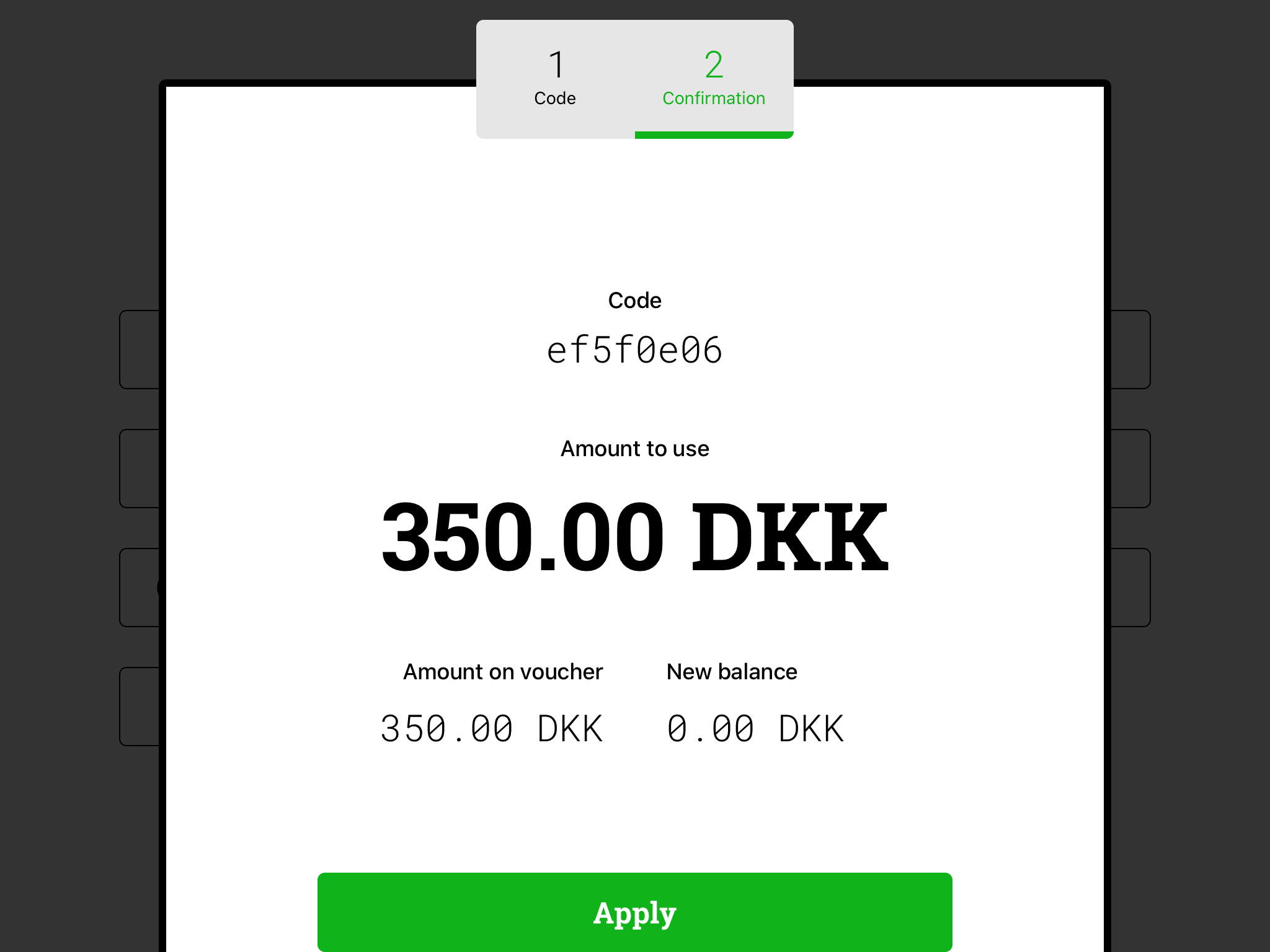
If there is a balance left on the voucher after the transaction, a new voucher will be created.
Comments
0 comments
Please sign in to leave a comment.