With this function, store associates have the opportunity to create and sell gift cards to the customers
- Press on the menu at the upper left corner
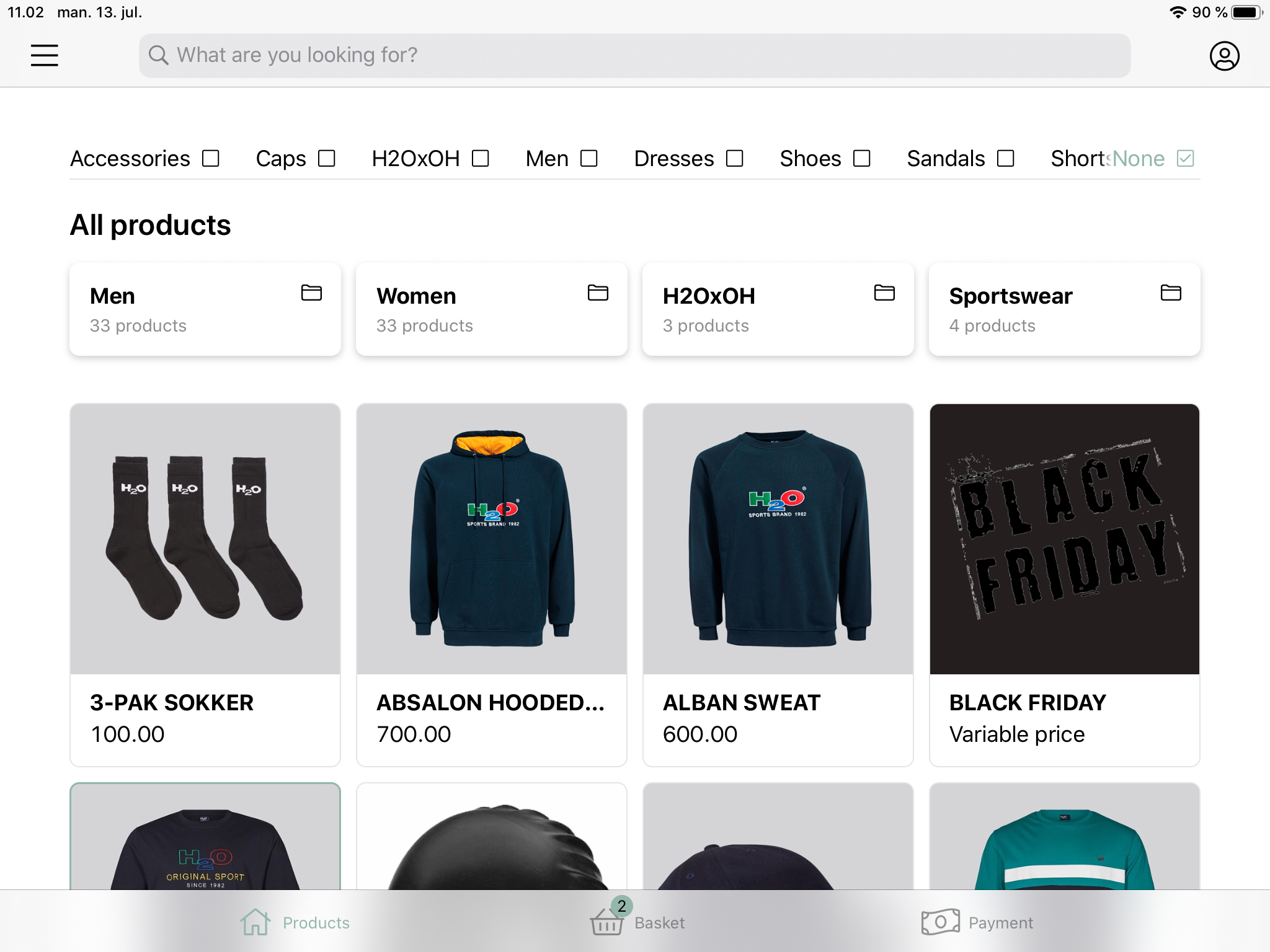
- Press 'Add gift card'
A new page will open and the gift card can be created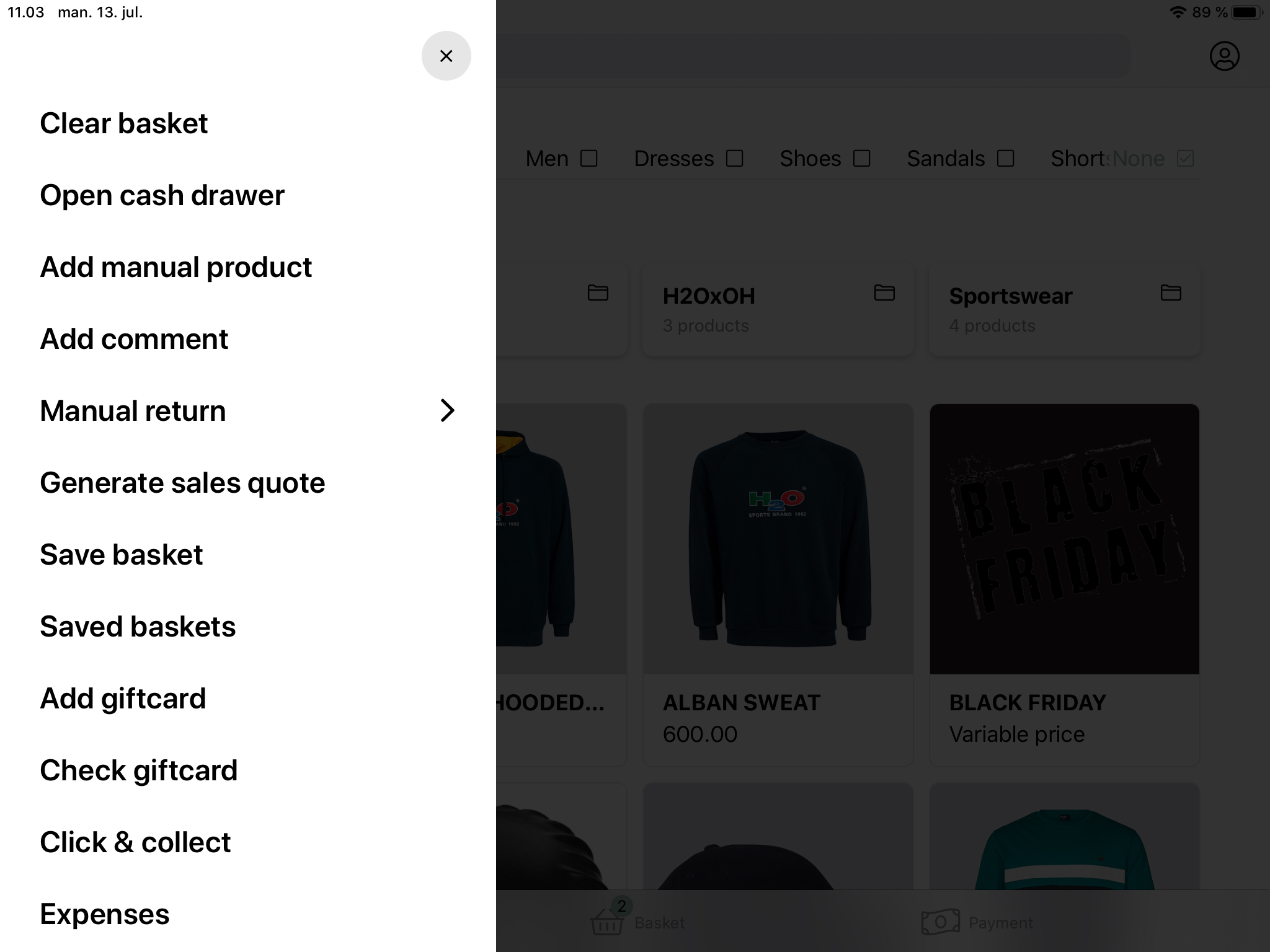
- Enter the value of the gift card, then press 'Apply'
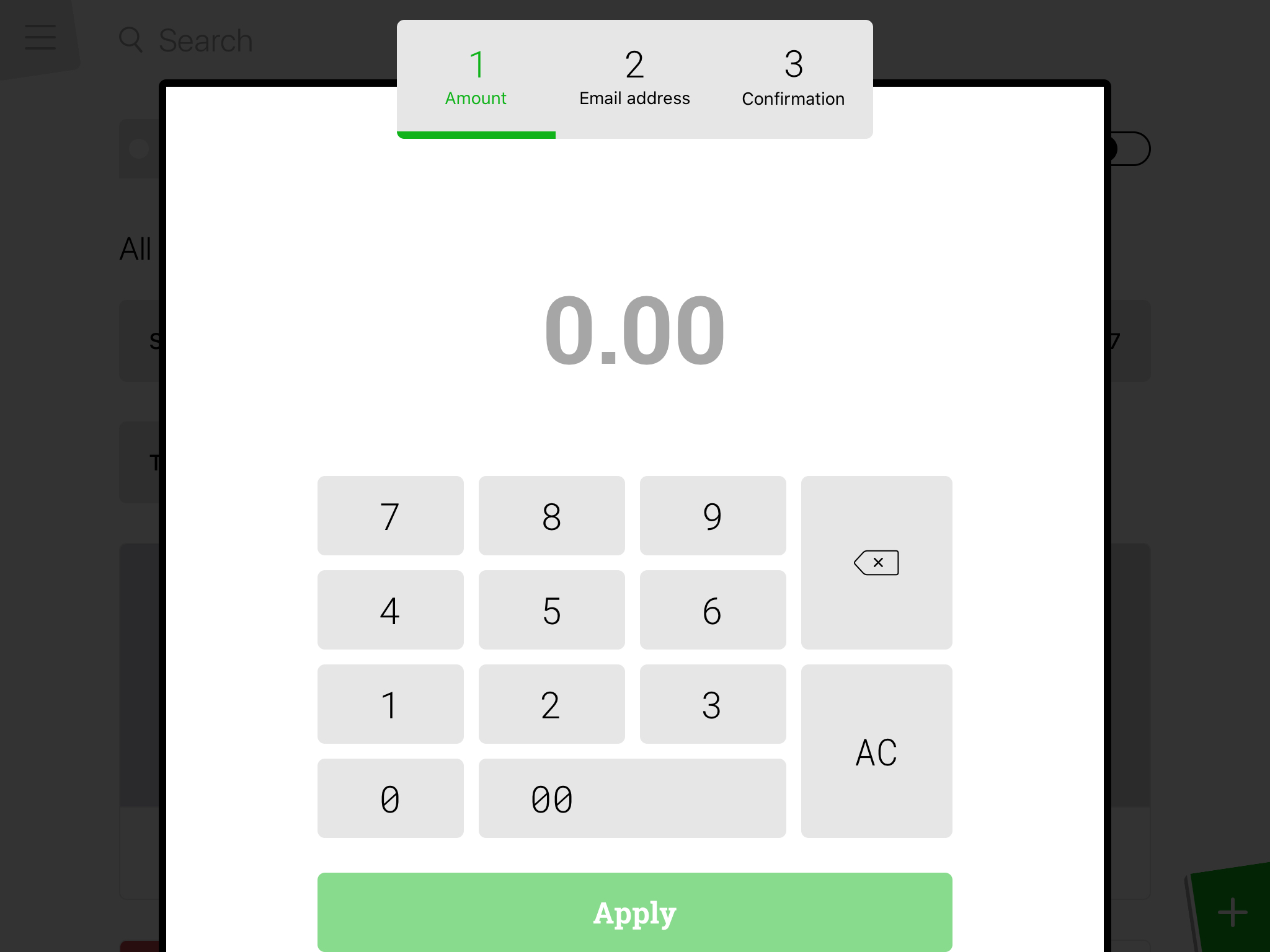
- It's possible to enter an e-mail address. The gift card will be sent to this e-mail. Press 'Apply' when entered. Entering an e-mail is not a requirement
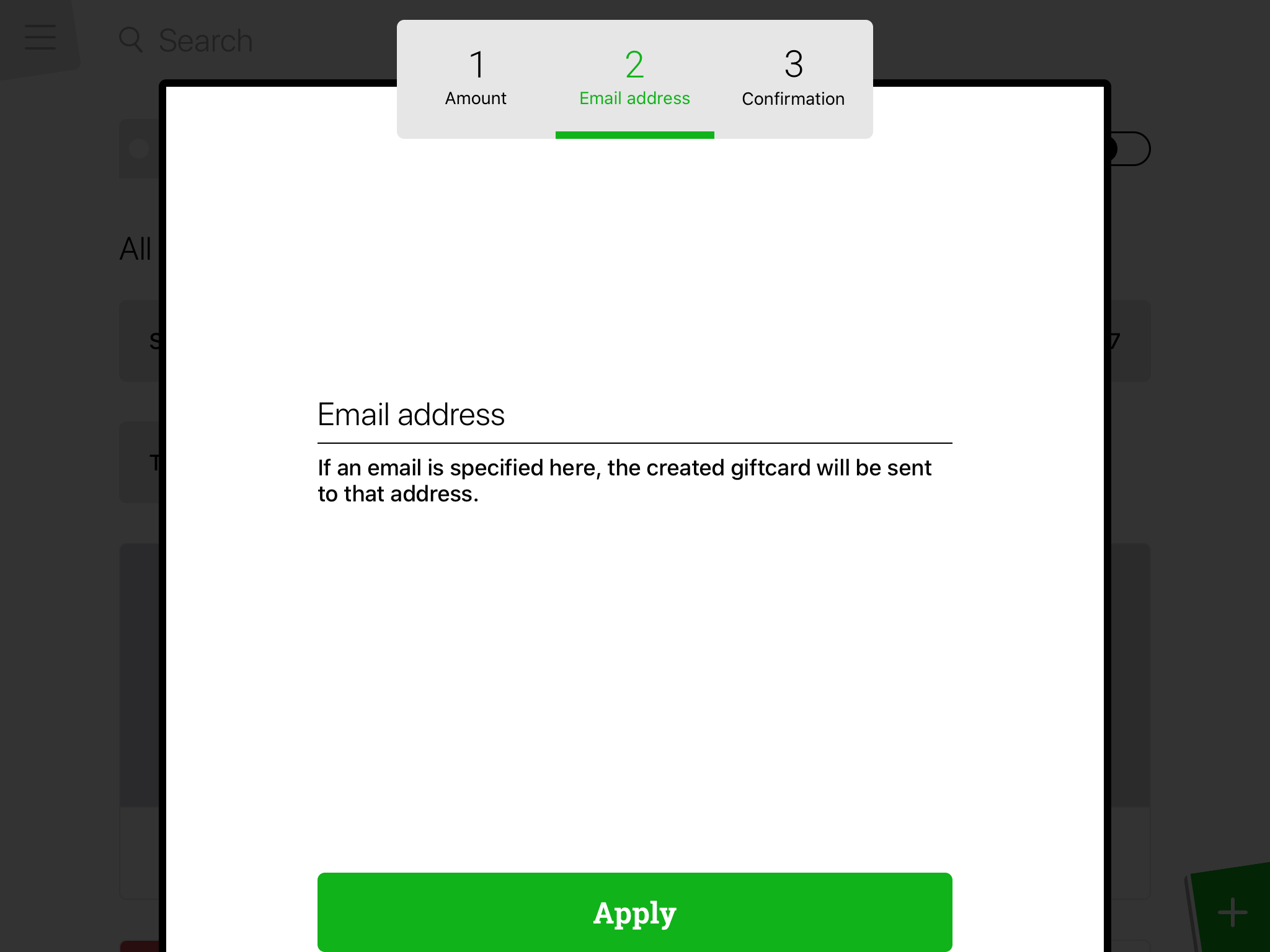
- The gift card confirms and the alert 'Gift card created and added to the basket' is shown
- The added gift card is now visible in the basket. When clicking on the gift card, it's possible to add discounts to it. See 'Discount on a product' for a guide on how to add discounts.
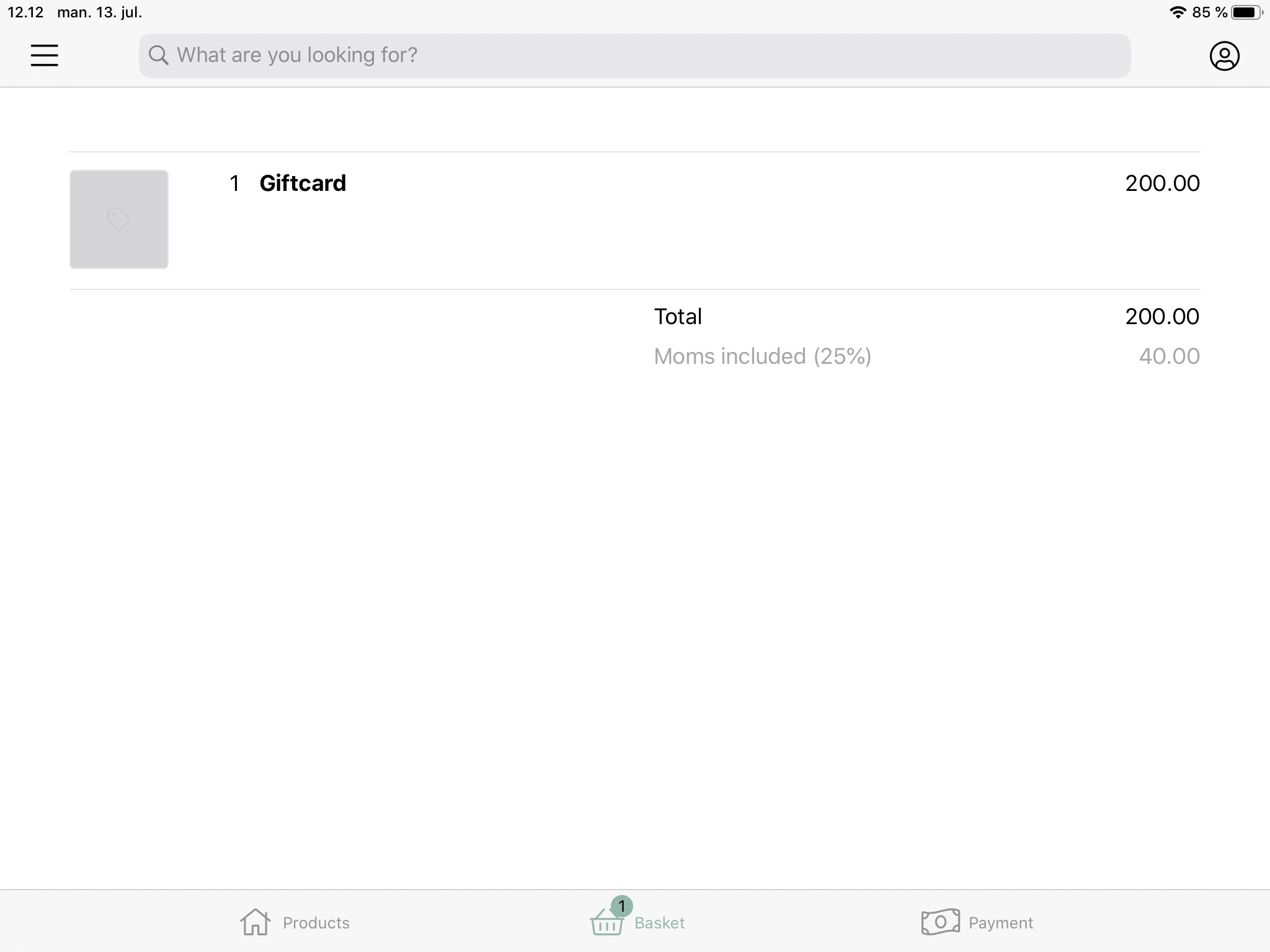
- Swipe one time to the left to access the payment page
- Choose the payment method and press 'Tender'
After completed payment, the gift card will activate itself. A gift card is activated when the completed sale page is shown.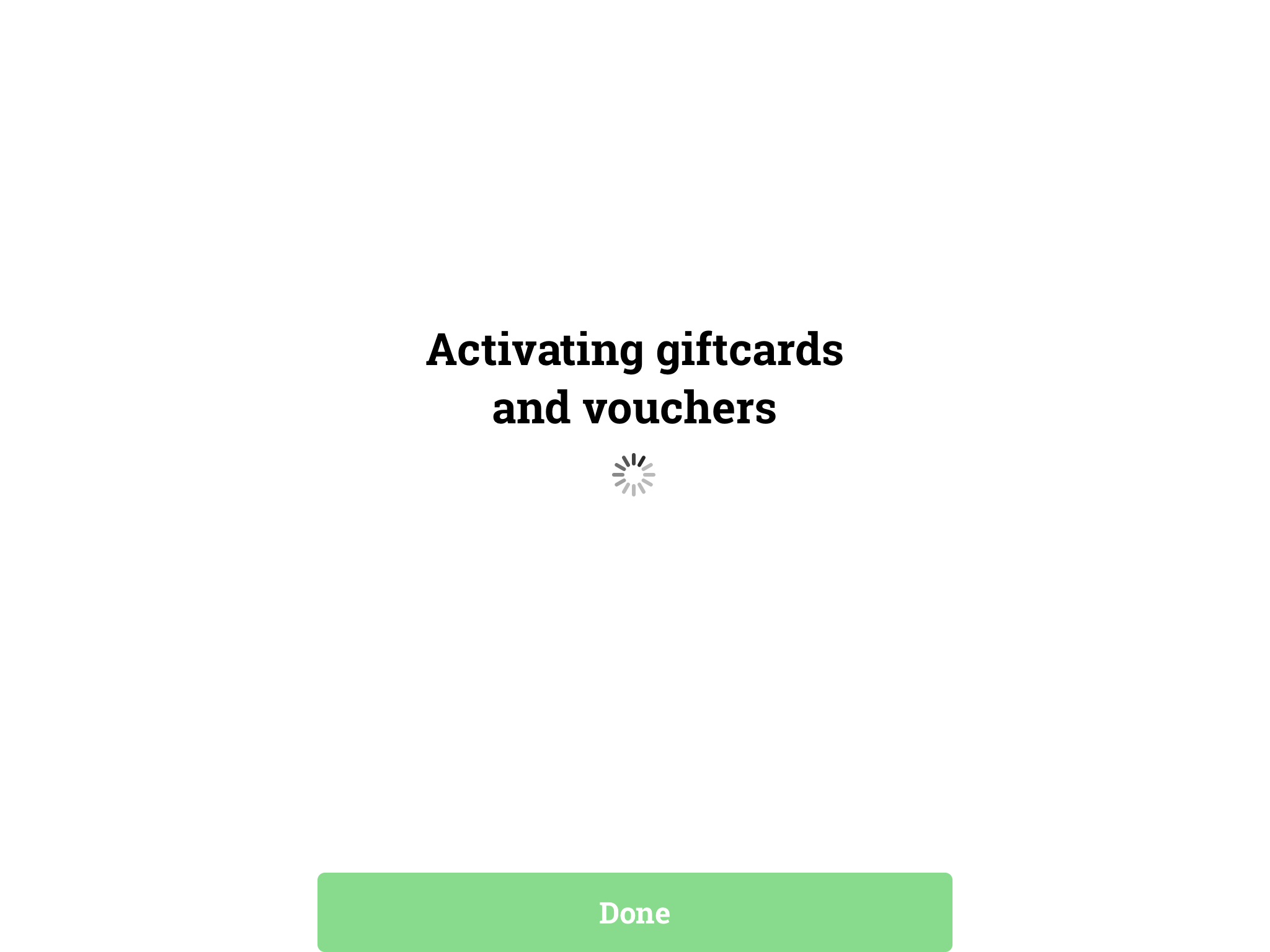
- Press 'New sale' to end
Comments
0 comments
Please sign in to leave a comment.