It's possible to save an ongoing sale and complete it later. When a basket is saved, it's possible to add a comment, which can be used to retrieve the basket at a later time.
IMPORTANT:
All saved basket will be deleted from POS every day at midnight
If you want to save the basket for a longer period, you can generate it as a sales quote. See 'Generate and retrieve sales quote' for a guide on how to generate a sales quote and later retrieve it.
When saving a basket, everything concerning this basket will be saved with it. This means that not only the added products are saved. Discounts, comments, delivery information and so on will also be saved.
Do you want to save a basket, follow these steps:
- Add products to the basket
- Click on the menu at the upper left corner
- Press 'Save sale'
- A pop-up window will show, and it's possible to enter a comment to quickly find the saved basket at a later time. This could for example be the name of the customer.
- Press 'Apply' to save the basket. The basket will now be empty.
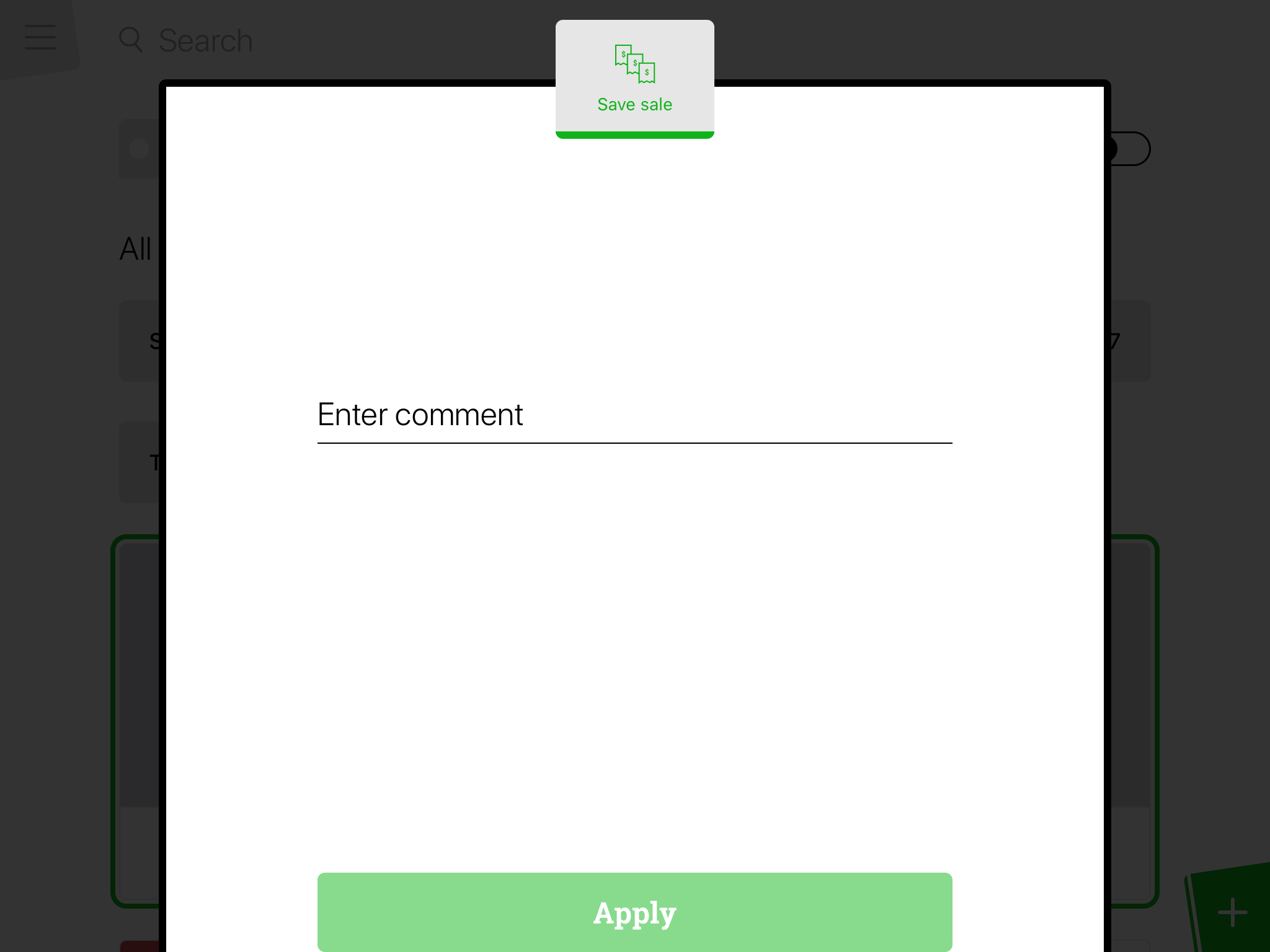
All saved basket can be continued by following these steps:
- Press on the menu at the upper left corner
- Press 'Sales'
- Press 'Saved sales'
- The following page will show.
An overview of all the saved basket, the store associate saving the basket as well as the total value of the basket is shown. It's possible to search for a saved basket by entering the related comment in the search field.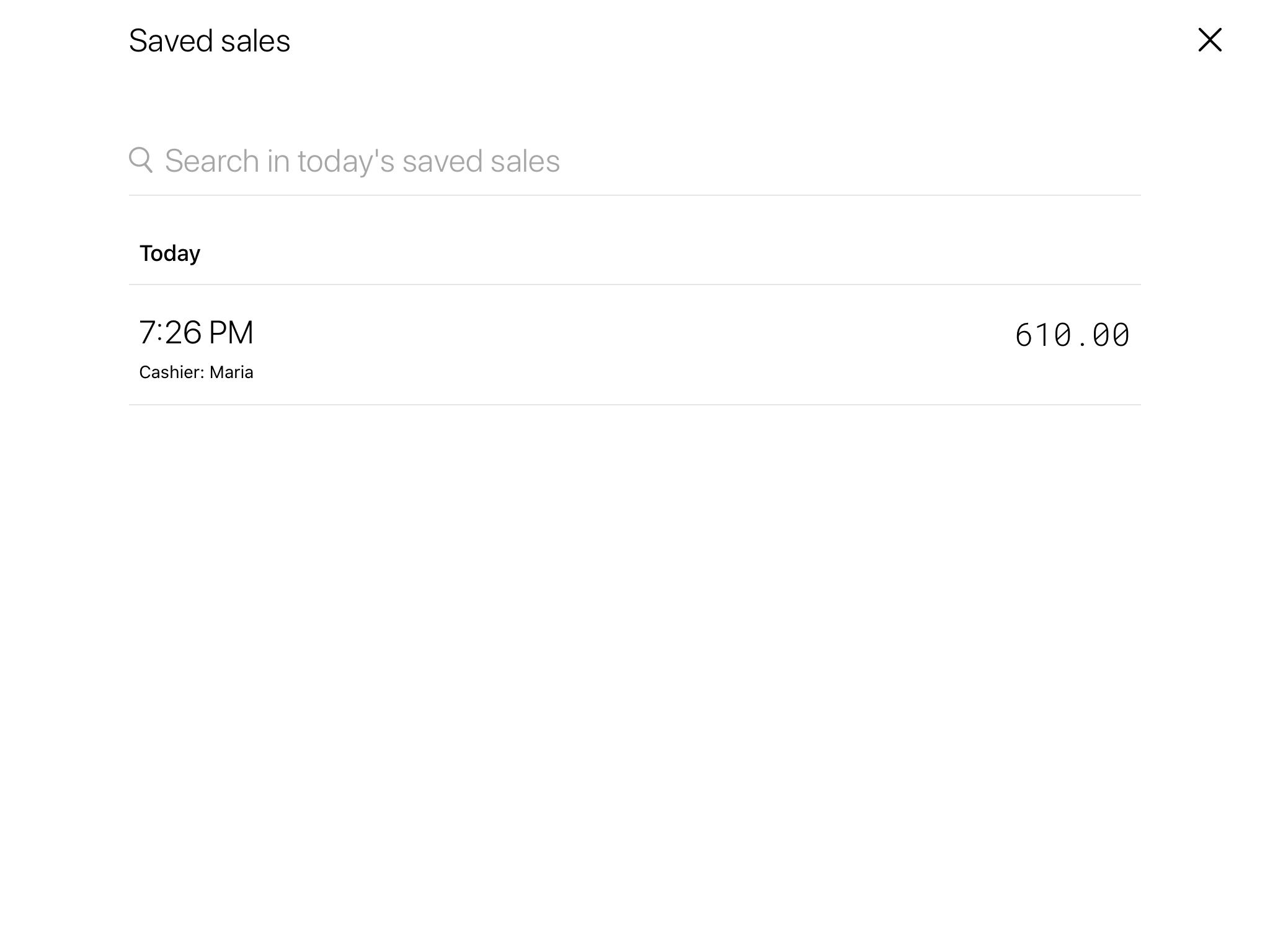
- If you click on the saved basket, it's possible to reopen the basket or to get details about the basket
- When pressing 'Open', the basket will be reopened and the products of the saved basket will now become part of the ongoing sale
- When pressing 'Details' every product line in the basket is shown as well as the total amount of the basket and the time stamp
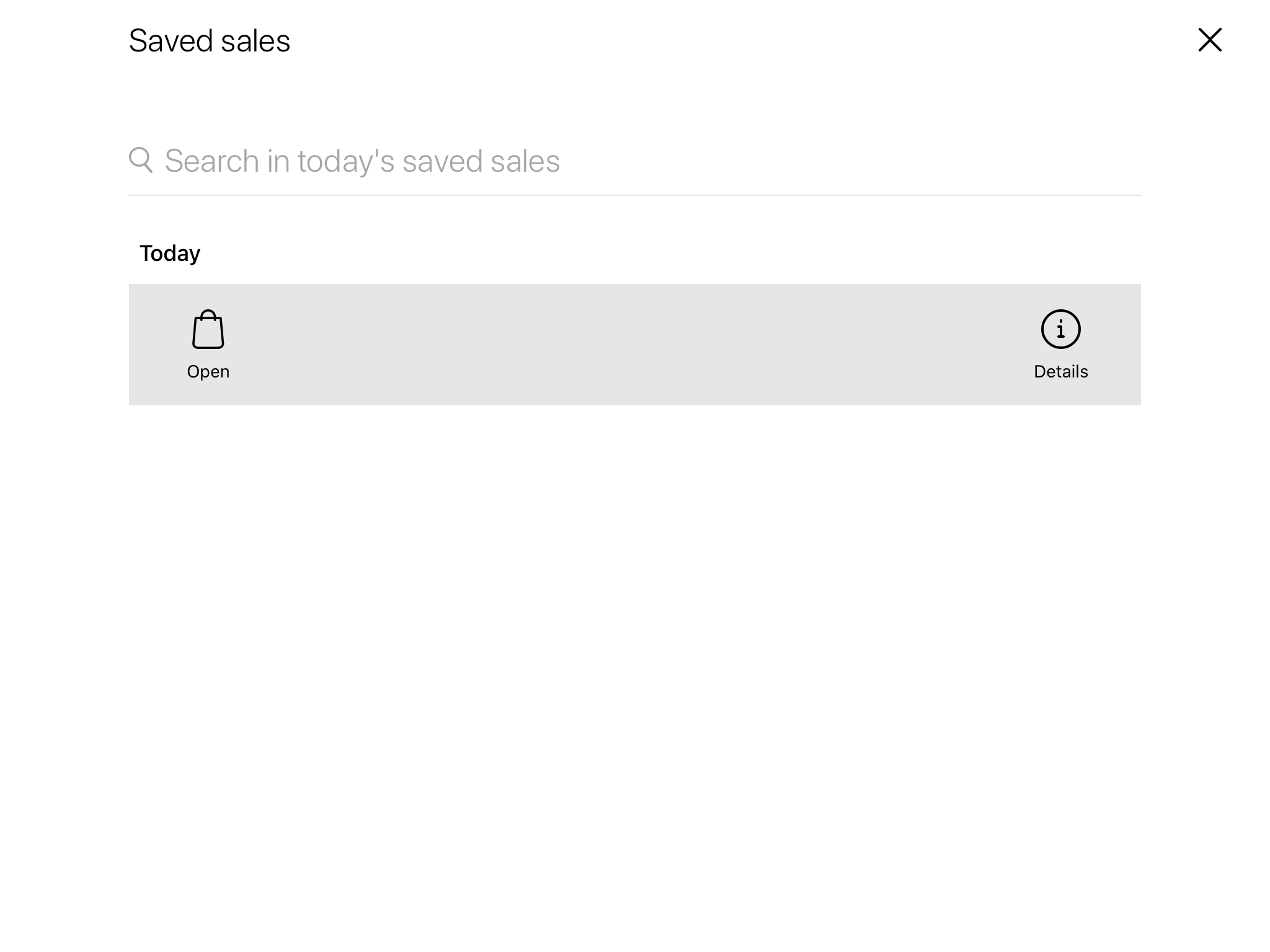
Comments
0 comments
Please sign in to leave a comment.