An X-report is a snapshot of the complete sale, returns, annulled sales and openings of the register from the time the register was opened to the time of generating the report.
- Click on the side menu at the upper left corner
- Click on 'Register'
- Choose 'Generate X report
- The X report is now visible. You can print it by click 'Print'
- Click 'Done' to end
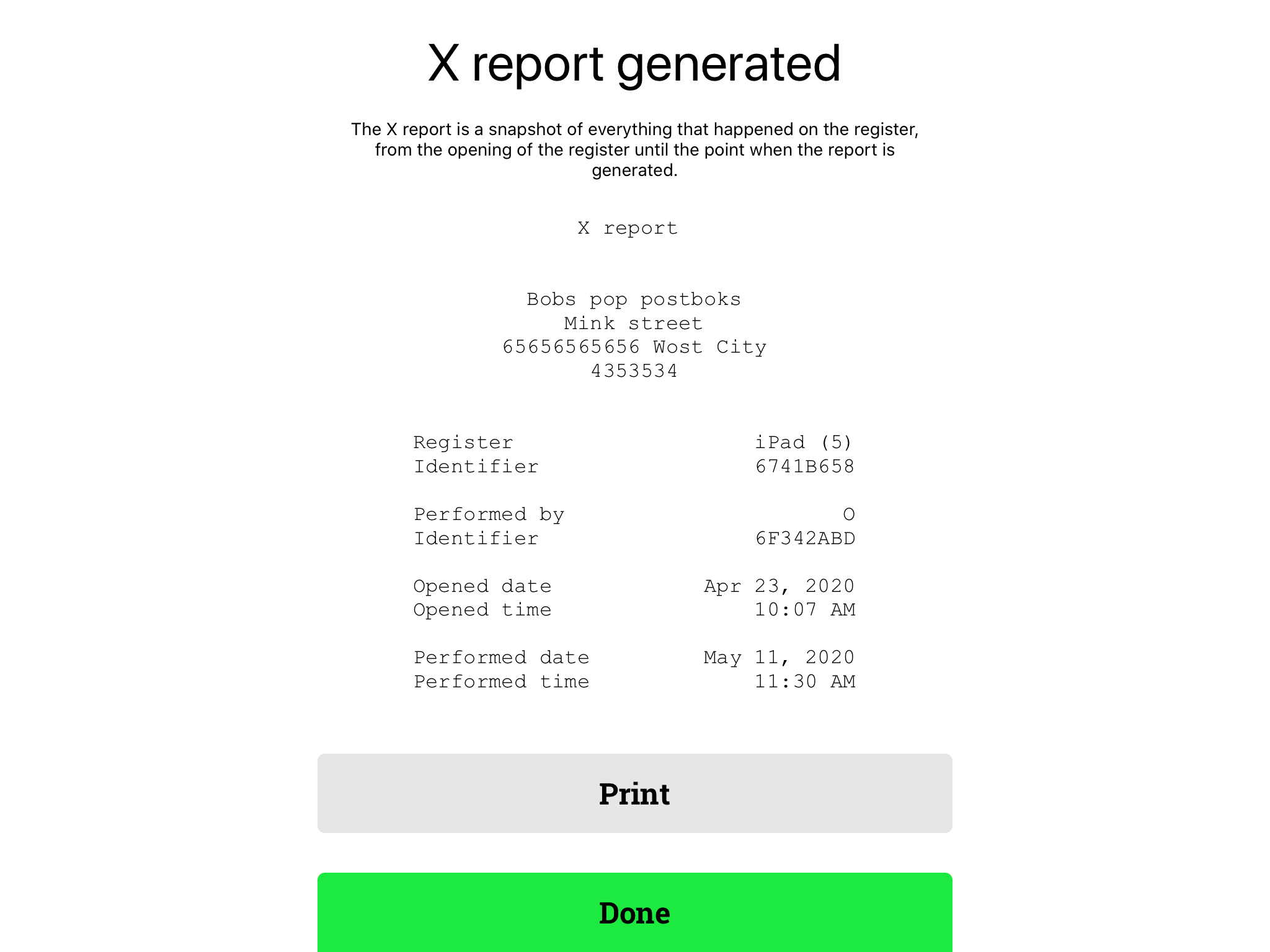
Comments
0 comments
Please sign in to leave a comment.